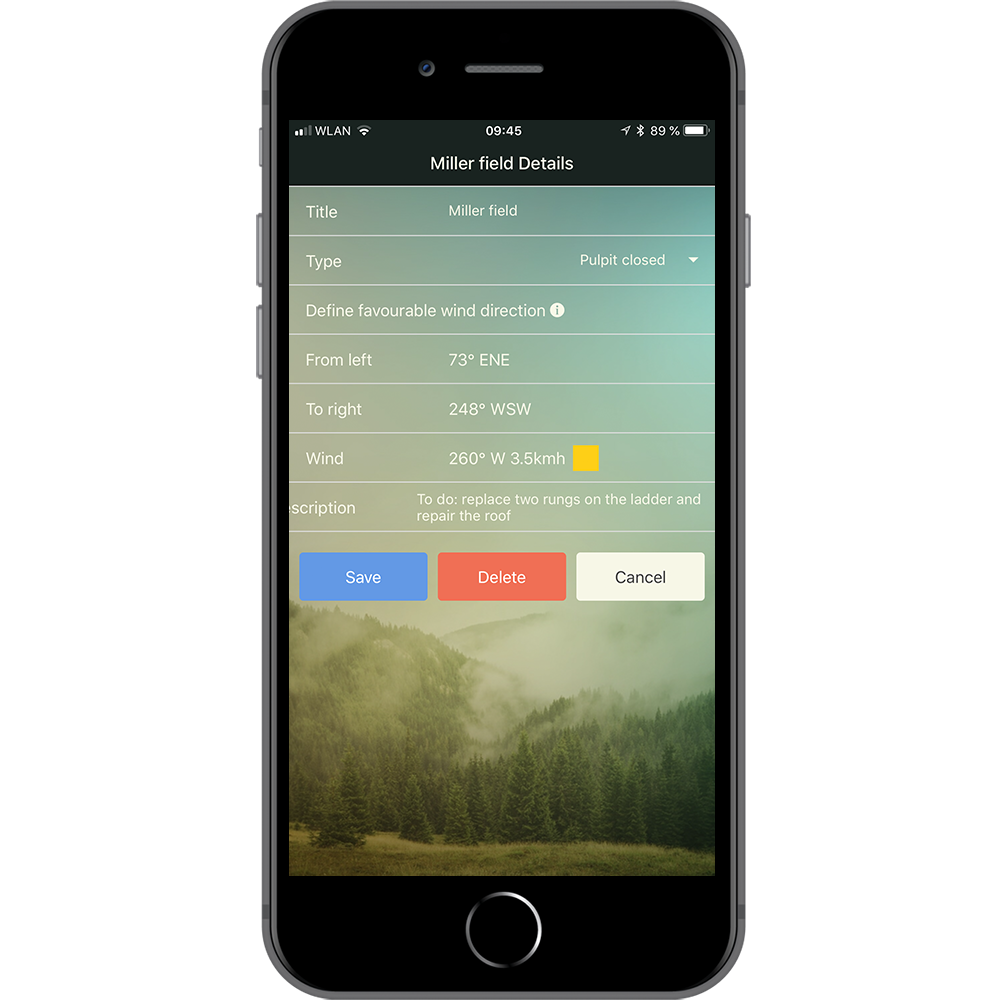Hunting facilities
Does the wind blow right, so that the game won’t perceive the hunter on his sitting game? Do I remember well all hunting facilities existing in the preserve? Was the preserve exploration sufficient?
Thanks to our hunting facilities module you can answer these questions as well as other questions concerning the preparation of the hunt by a confident “Yeah”….
Highlights of the hunting facilities module:
- You can position hunting facilities on the map, assign a name and memorise these settings.
- The positioning on the map is manual or is, as usual, recorded by reading out the current GPS position.
Our tip: We recommend to not only store the position but also the wind information relating to each sitting game. Record the best wind conditions (head winds) by aligning your mobile phone to the left side of the best wind conditions, tip on “on the left” and then turn to the right side of the best wind conditions and tip on “on the right” – done!
The sitting games with favourable wind are now displayed in full-green on the preserve map, those with critical wind (automatically identified yellow sector) are displayed in a slightly transparent manner and those with unfavourable wind (automatically identified red sector) in a very transparent manner. By setting the planned hunting period, HuntersMapp resorts to the wind forecast for this period and updates the colours of the sitting games on the preserve map accordingly.